安装
MacOS
- 先安装
brewhome, 官网: brewhome(已安装的跳过) - 打开终端, 输入命令
brew install pypy3(没翻墙的可能比较慢) - 安装pypy的pip, 在终端输入
curl -O https://bootstrap.pypa.io/get-pip.py && pypy3 get-pip.py
CentOS
待测试...
基本使用
基本命令
pypy3: 运行脚本, 相当于python3pypy3 xxx.py# 运行脚本xxx.pypypy3 -m pip install xxx# 安装依赖xxxpypy3 -m venv xxx# 创建一个虚拟环境到xxx目录- 切换到该虚拟环境:
source xxx/bin/activate, 退出虚拟环境:deactivate
- 切换到该虚拟环境:
pip_pypy3: 安装依赖库, 相当于pip3pip_pypy3 install xxx# 安装依赖xxxpip_pypy3 install -r requirement.txt# 递归安装requirement.txt里面的依赖
easy_install_pypy3: 安装依赖库, 相当于easy_install3easy_install_pypy3 xxx# 安装依赖xxx
测试性能
# test.py
from time import time
times = 10
start_time = time()
for t in range(times):
sum = 0
st = time()
for i in range(10 ** 6):
sum += i
print('{}: speed time: {}'.format(t, time()-st))
total_time = time()-start_time
print('speed time avrage: {}, total: {}'.format(total_time / times, total_time))python3 test.py
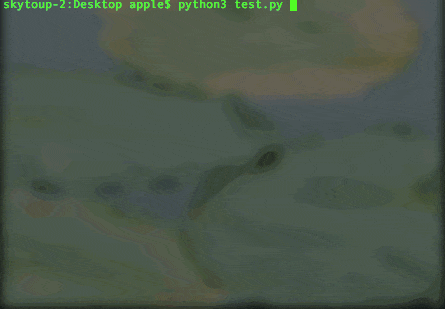
0: speed time: 0.16138482093811035
1: speed time: 0.1585860252380371
2: speed time: 0.1659379005432129
3: speed time: 0.1676487922668457
4: speed time: 0.16137290000915527
5: speed time: 0.16071820259094238
6: speed time: 0.16538310050964355
7: speed time: 0.1611499786376953
8: speed time: 0.17231488227844238
9: speed time: 0.17661476135253906
speed time avrage: 0.165160608291626, total: 1.6516060829162598
pypy3 test.py
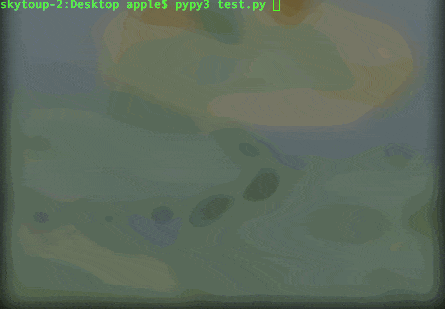
0: speed time: 0.005280017852783203
1: speed time: 0.003924131393432617
2: speed time: 0.002089977264404297
3: speed time: 0.0024471282958984375
4: speed time: 0.0020821094512939453
5: speed time: 0.0025098323822021484
6: speed time: 0.002827882766723633
7: speed time: 0.0020329952239990234
8: speed time: 0.002518892288208008
9: speed time: 0.001984119415283203
speed time avrage: 0.002937006950378418, total: 0.02937006950378418
简单的测试来看, pypy比cpython快了好几倍

